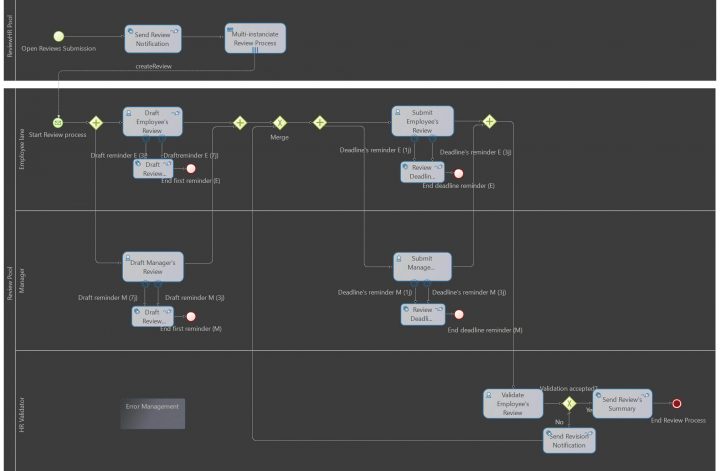What’s ReviewBuddy?
ReviewBuddy is an App that automates review processes. Therefore, companies seeking to automate their review processes could use ReviewBuddy to:
- Notify employees and manager of the Review period starting;
- Provide employees and managers tasks to submit and discuss information related to a review period;
- Send data to HR which after validation the app generates automatically a PDF summary of each Review.
How does it work?
ReviewBuddy contains two pools:
- ReviewHR (Part 1):
This pool allows HR representatives to notify employees that a Review Submission period has begun during which they can start drafting their Reviews as well as scheduling a Review meeting with their managers.
=> To perform these goals this sub-process:
- Sends an email to all employees to notify them to start drafting their Reviews;
- Creates and assigns a task to each employee and manager so they start the Review Process.
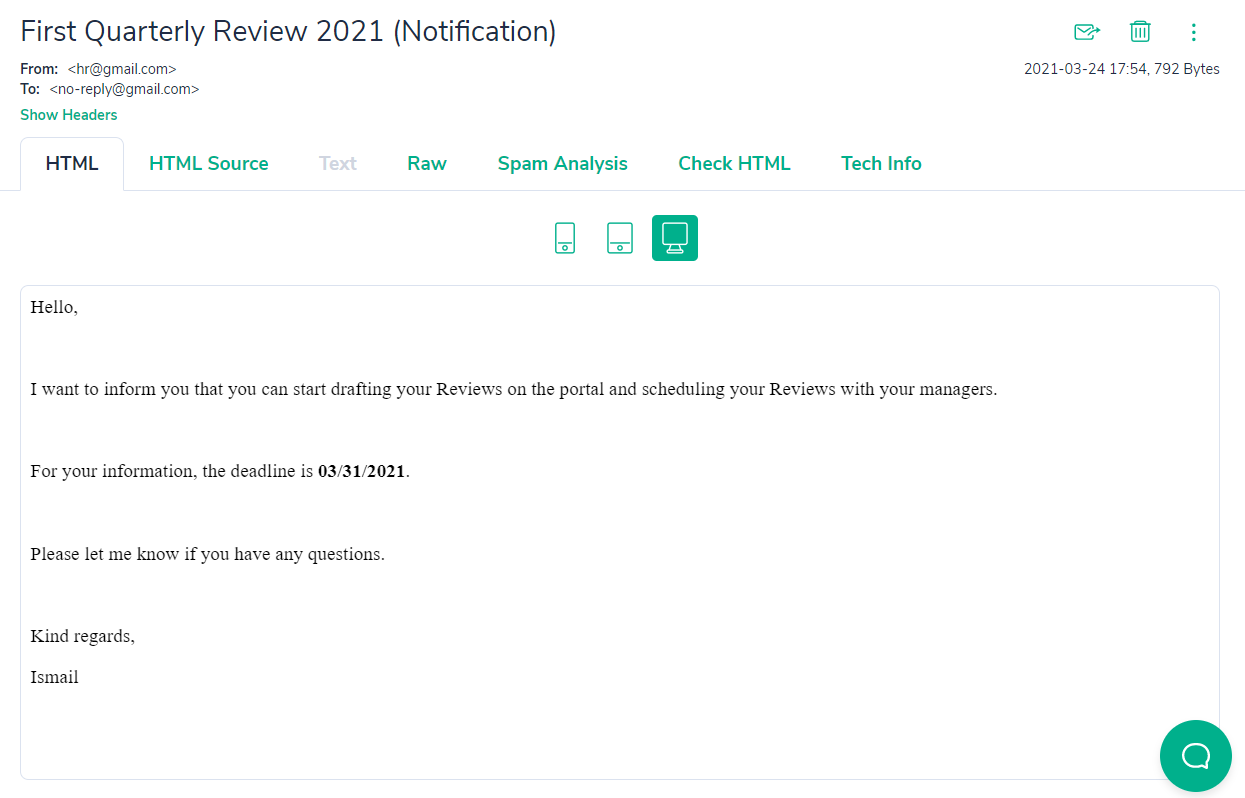 ReviewHR sub-process Notification Email
ReviewHR sub-process Notification Email
- Review (part 2):
This pool allows employees and managers to draft their reviews, discuss the information submitted, then sent it over to HR for validation. Once Approved, a review summary is generated.
=> To perform these goals this sub-process:
- Employees and managers draft Reviews that were assigned to them in the portal.
- Once both employee and manager submit a Review Draft, they can access and view the information submitted and discuss it for any change or additional input.
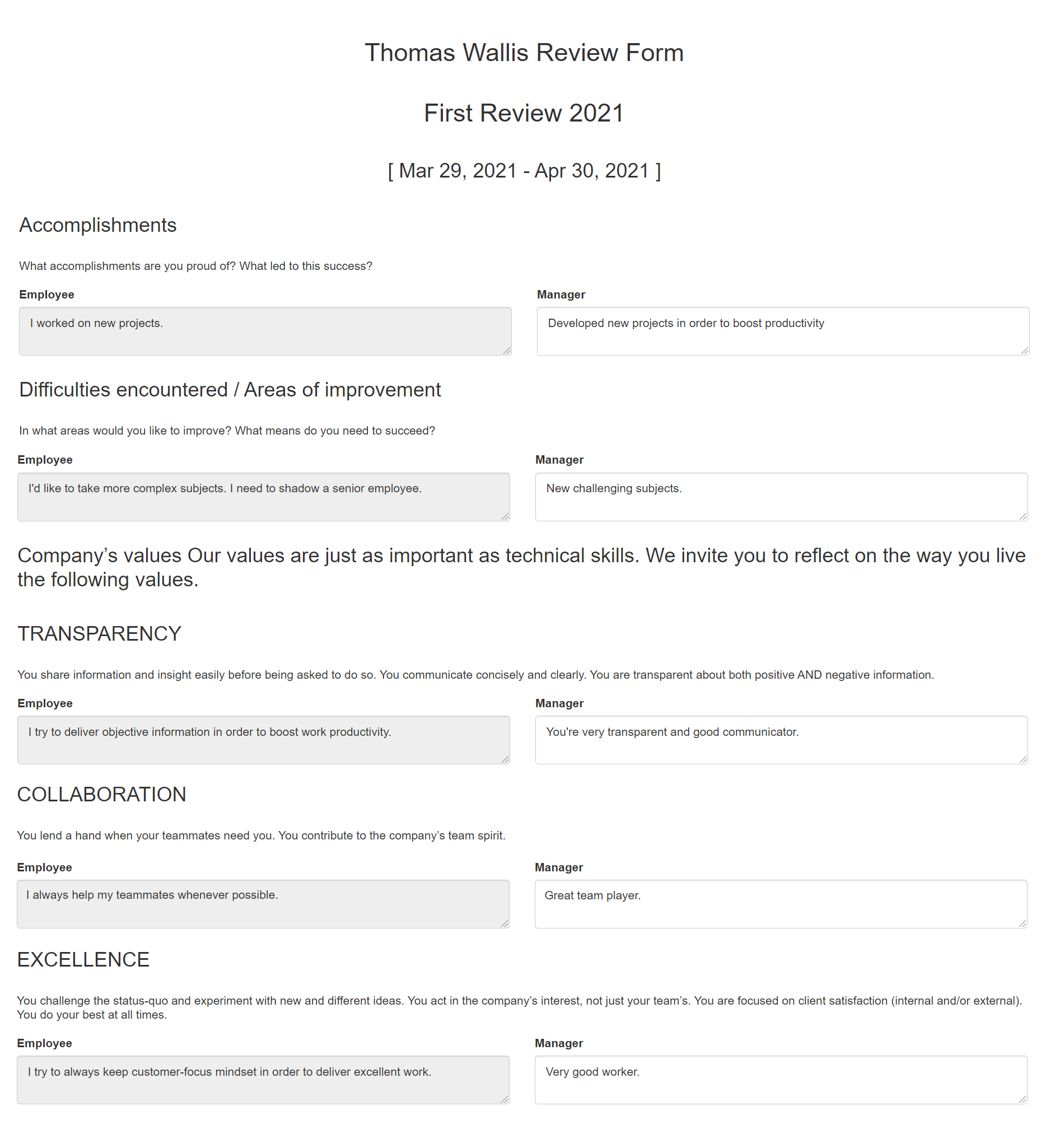 Review sub-process Employee/Manager Form
Review sub-process Employee/Manager Form
3. Finally, HR representatives can check the information shared and validate (or ask for a revision) the Review, generating a review summary, in PDF format, that’ll be automatically shared with all involved parties.
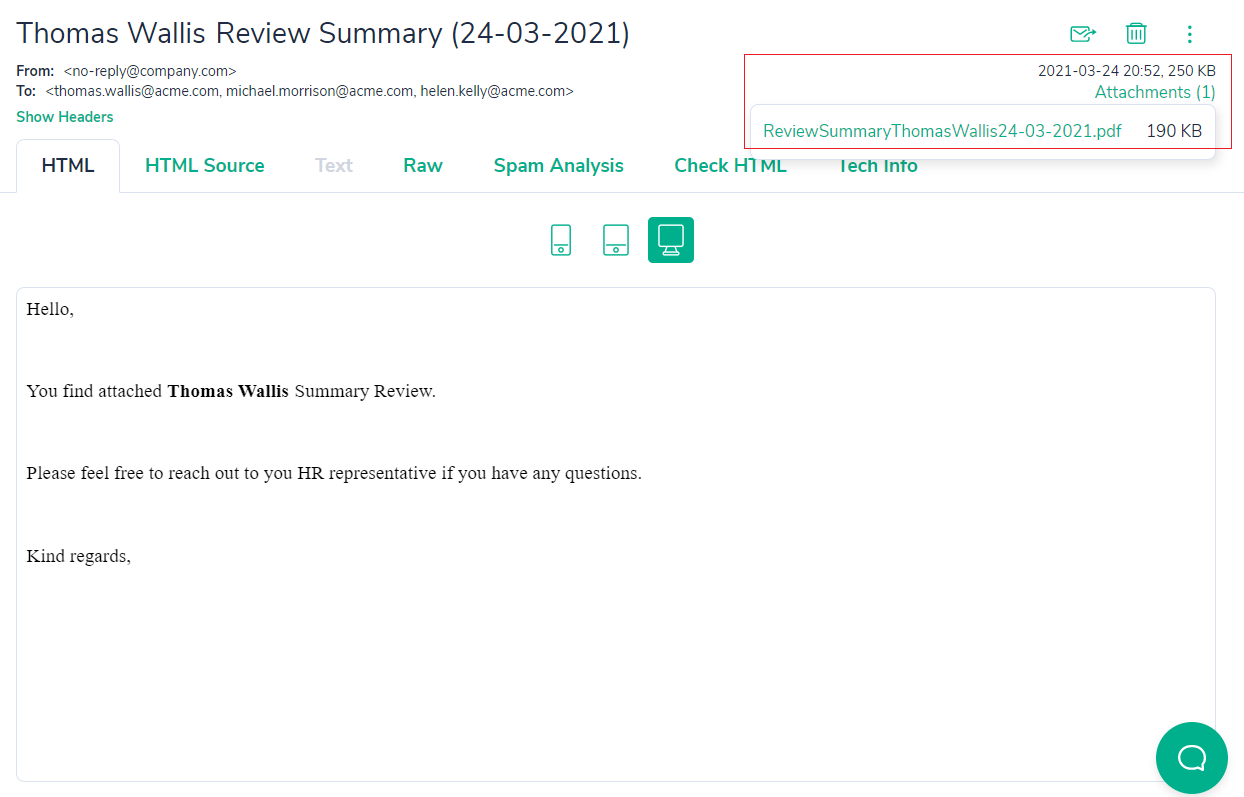 Review sub-process Final Summary Email
Review sub-process Final Summary Email
What are the technical components used?
Below are the main technical components used to develop this process as well as links to related documentation articles:
- Notify employees and Managers by email => Email connectors;
- Create a task for each employee and their manager =>
- Sending a BPM Message containing an EmployeeID for each employee in the organization;
- Assigning tasks to each employee (using EmployeeID) and using Actor Filter to determine their managers and assigning tasks to each;
- Remind employees and their managers to submit tasks when the deadline is close => Non-interrupting Timer;
- Operating workflow tasks => Parallel & Exclusive Gateways;
- Generating .docx file based on a template => Insert data in a .docx/.odt template connector;
- Generating a .pdf file based on a .docx file => Generate a PDF from an Office document;
How can I deploy ReviewBuddy on a server?
To make the App available to end-users, you need to set up a Runtime. To achieve this, two options are available:
- Use a Bonita Bundle Server;
- Use a Docker image of a Bonita Bundle Server.
I recommend downloading Bonita’s Docker image. As you know packaging the app with all its dependencies ensures a unique behavior across all server hosts (in local or on the Cloud).
Once the Docker image is downloaded and executed in a container, you can access the portal and follow the “How to deploy your process” article from the official documentation (link here).
Finally, please don’t hesitate to open any PRs on my Github repo that could help to improve the app:
https://github.com/Ilagouilly/ReviewBuddy
Hope you liked this little article 😊 Please feel free to leave a comment if you have any questions 😉